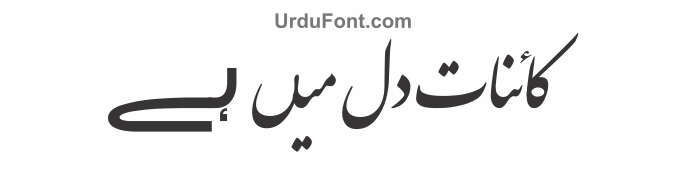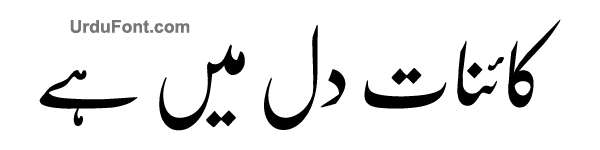- A step towards advanced Urdu Typography
- Urdu Nastaliq Font for Web and Mobile applications
Mehr Nastaliq Web is especially developed according to the needs of modern web publishing and mobile applications following the calligraphy of Nasrullah Mehr, a famous font designer and Internationally awarded calligrapher of Pakistan.
Mehr Nastaliq Web OTF is the first font of Mehr font family, contains approximately 470 glyphs, including symbols and English support. This font allows Urdu computing on all platforms supporting OTF specifications e.g. Microsoft Windows, Unix, Linux, and Android. This font also enables web publishing, and electronic communication in Urdu using existing software (without any plug-ins) supporting OTF specifications, e.g. Google Chrome, Internet Explorer, Netscape Navigator, Mozilla and Safari.
This font has following features:
- Faster rendering speed as compared to other Nastaliq fonts
- OTF Font file size reduced up to an amazing 108 kb only
- Best look according to National Calligraphic Standards
- Open Type, character based, Lahori Nastaliq Font
- Aaraab and marks support
- Limited Kashida support
- Reduced line height
About
Mehr Nastaliq Web is a project of Mehr Type with association of Center for Speech and Language Technologies (CSaLT) at Information Technology University, Lahore.
Credits
- Calligrapher: Nasrullah Mehr
- Font Designer: Muhammad Zeeshan Nasar
- Project Supervisor: Dr. Agha Ali Raza
- Project Director: Dr. Umar Saif
- Project Coordinator: Sohail Abdullah
License
Copyright (c) by Mehr Type Private Limited with association of Center for Speech and Language Technologies (CSaLT), Information Technology University of the Punjab, Lahore, Pakistan. Your use of the Mehr Nastaliq Web Font is subject to Creative Commons License (CC BY-SA 4.0), which lets you remix, tweak, and build upon our work even for commercial purposes, as long as you credit us and license your new creations under the identical terms.